View Account Summary – TSICSRV
In Banner Student Admin pages, the TSICSRV form shows the summary of activity on a student’s tuition account. This information can be selected for a specific term if one is entered.
- In Banner Admin pages, access the Customer Service Inquiry page (TSICSRV) from the Welcome page.
- The first time you access TSICSRV (after logging in), the TOADEST form will appear; you do not need to enter anything on this form.
- Click X (or Ctrl + Q) to continue.
- In the ID field, enter the UNC Charlotte ID of the student.
- If you do not have the ID of the student, click the Ellipses to perform a query (See Student Search – SOAIDEN for more information).
- Click Go (or Alt + Page Down).
- The student’s account summary will be listed. Any questions or issues with the account information should be referred to the Bursar’s Office.
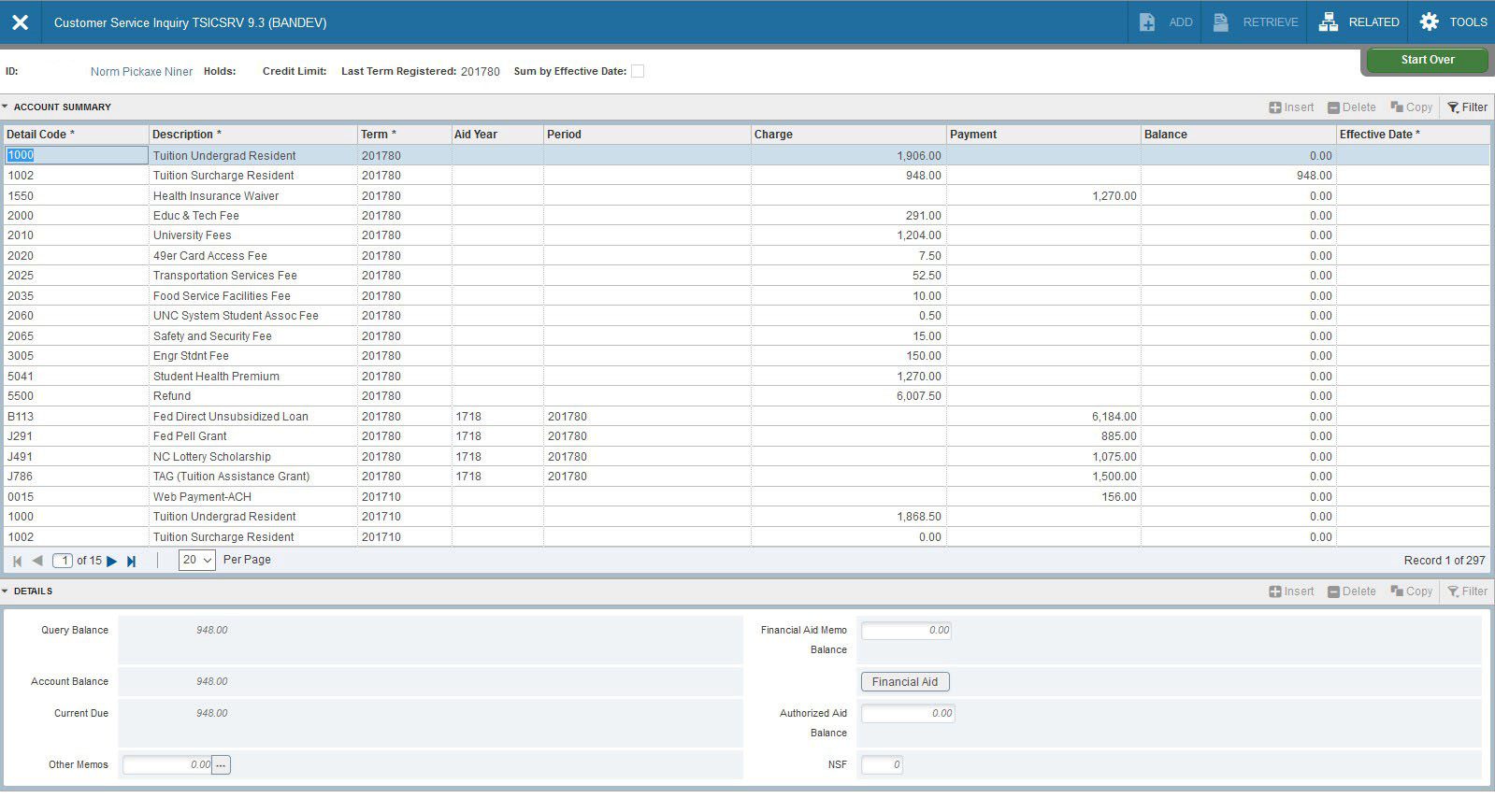
- Use page controls to move to additional information (or Page Down and Page Up).
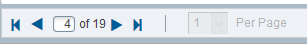
- To view another student, click Start Over (or F5) and repeat steps 2-3.
- To return to the Welcome page, click X (or Ctrl + Q).