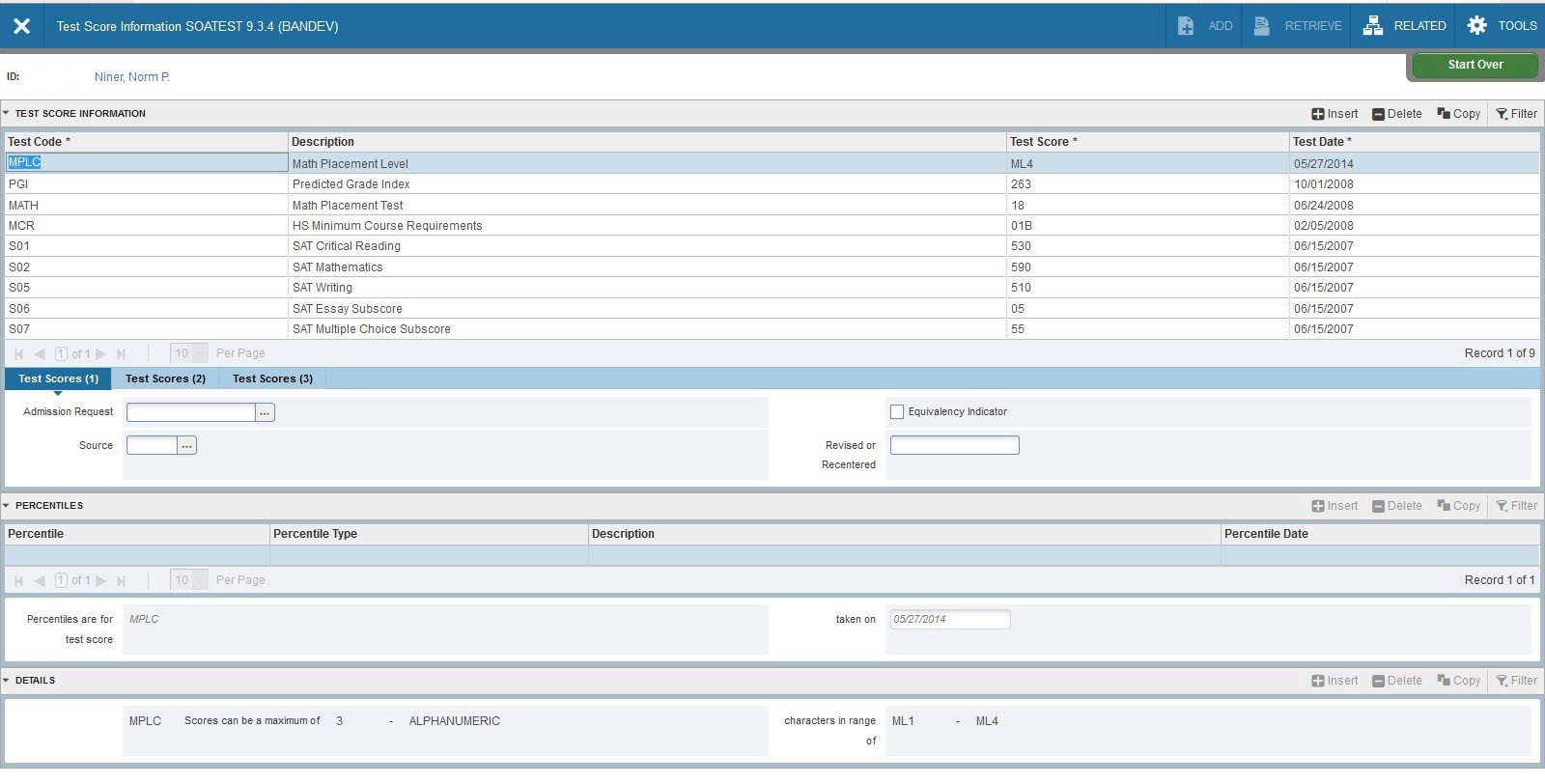Skip to main content
Viewing Test Scores

- Access the Test Score Information page (SOATEST) from the Welcome page.
- In the ID field, enter the UNC Charlotte ID of the student.
- If you do not have the ID of the student, click the Ellipses to perform a query (see Student Search for additional instructions).
- Click Go (or Alt + Page Down).
- Test scores for the student will be displayed.
- The Test Code field will display the test code.
- The Test Score field will display the test score.
- The Test Date field will display the date the student took the test.
- Use page controls to view additional test information (or Page Down and Page Up).
- To view another student, click Start Over (or F5) and repeat steps 2-3.
- To return to the Welcome page, click X (or Ctrl + Q).