Class List Information – SFASLST
In Banner Student Admin pages, the SFASLST form provides a class roster. It displays the list of students in that particular section of a course. Courses from past terms will also display grades earned by the students.
- In Banner Admin Pages, access the Class Roster page (SFASLST) from the Welcome page.
- In the ID field, enter the UNC Charlotte ID of the student.
- If you do not have the ID of the student, click the Ellipses to find the student (see Student Search for additional instructions).
- In the Term field, enter the term for the CRN you wish to view.
- Term Codes:
- Fall – YYYY80 (example, 202380)
- Spring – YYYY10 (example, 202410)
- Summer – YYYY60 (example, 202460)
- Term Codes:
- Enter the CRN
- Click Go (or Alt + Page Down).
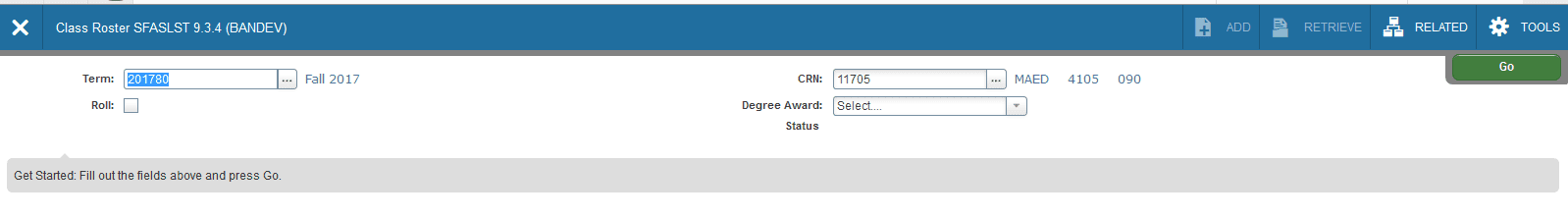
- All students who have registered for the course, or are on the waitlist, will display
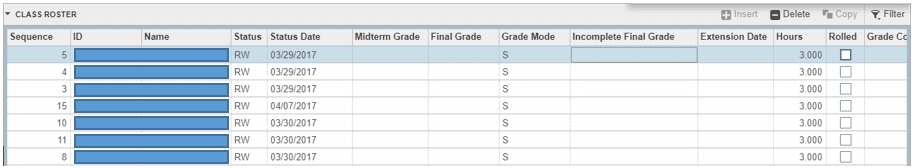
- To view another course, click Start Over (or F5) and repeat steps 2-8.
- To return to the Welcome page, click X (or Ctrl Q).