Graduation Status Information – SHADGMQ / SHADEGR
In Banner Student Admin pages, the SHADGMQ and SHADEGR forms provide student graduation status and degree summary information.
- In Banner Admin pages, access the Degree Summary page (SHADGMQ) from the Welcome page.
- In the ID field, enter the UNC Charlotte ID of the student.
- If you do not have the ID of the student, click the Ellipses to perform a query (See Student Search – SOAIDEN for more information).
- In the Term field, enter the term you want to view.
- If no term is entered in the Term field, all degree information records will be displayed.
- Term Codes:
- Fall – YYYY80 (example, 202380)
- Spring – YYYY10 (example, 202410)
- Summer – YYYY60 (example, 202460)
- Click Go (or Alt + Page Down).
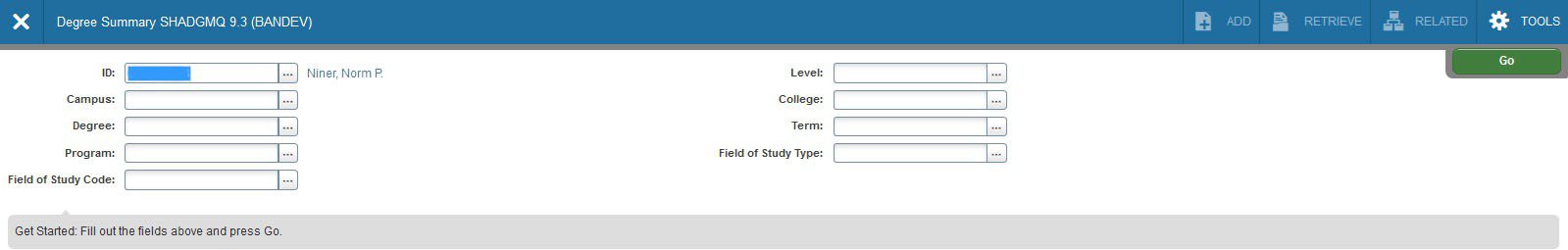
- The Outcome Status field will indicate the student’s degree status. Below are what each status indicate:
- AW – Awarded Degree
- AA – Applied for Graduation
- DG – Denied for Graduation
- PD – Pending Decision for Graduation
- The student’s curriculum information (majors, minors, concentrations, etc.) is listed under the Curricula Summary and Field of Study Summary sections.
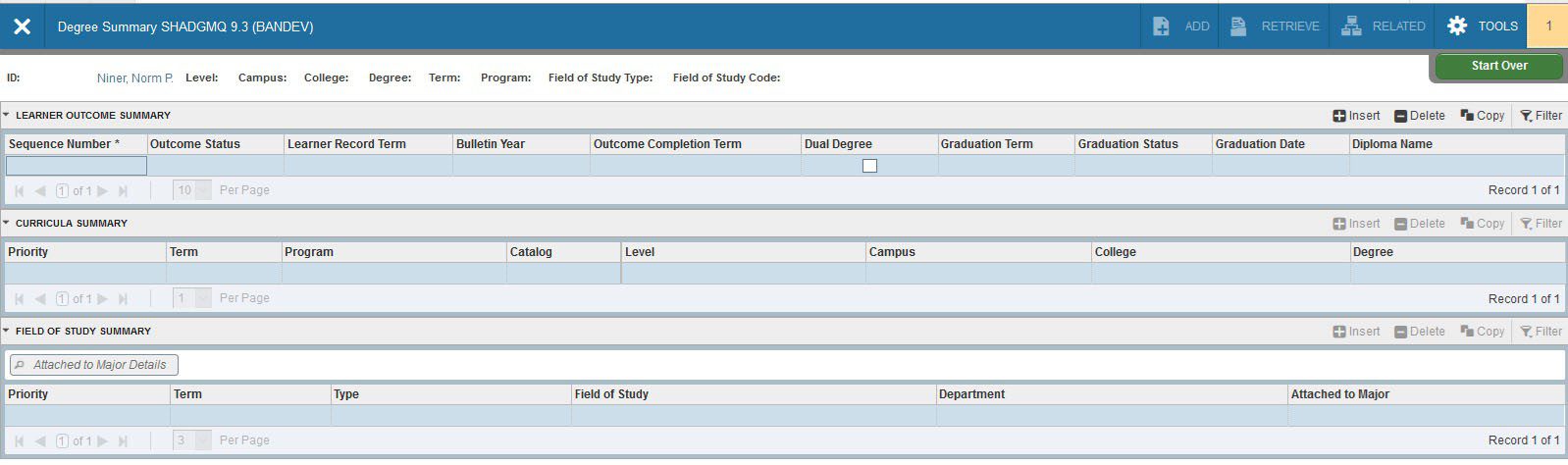
- To view another student, click Start Over (or F5) and repeat steps 2-4.
- To return to the Welcome page, click X (or Ctrl + Q).