Student Class Schedule – SFAREGQ
In Banner Student Admin pages, the SFAREGQ form provides a per semester view of all courses completed or in progress for a student.
- In Banner Admin Pages, access the Registration Query page (SFAREGQ) from the Welcome page.
- In the Term field, enter the term you want to view.
- Term Codes:
- Fall – YYYY80 (example, 202380)
- Spring – YYYY10 (example, 202410)
- Summer – YYYY60 (example, 202460)
- Term Codes:
- In the ID field, enter the UNC Charlotte ID of the student.
- If you do not have the ID of the student, click the Ellipses to perform a query (See Student Search – SOAIDEN for more information).
- You do not need to enter any information in the Registration Date Range fields.
- Click Go (or Alt + Page Down).
- The student’s class schedule will be displayed.
- In the Registration Status field, the following codes may appear (the first letter denotes):
- R – Registered
- D – Dropped
- W – Withdrawn
- In the Registration Status field, the following codes may appear (the first letter denotes):
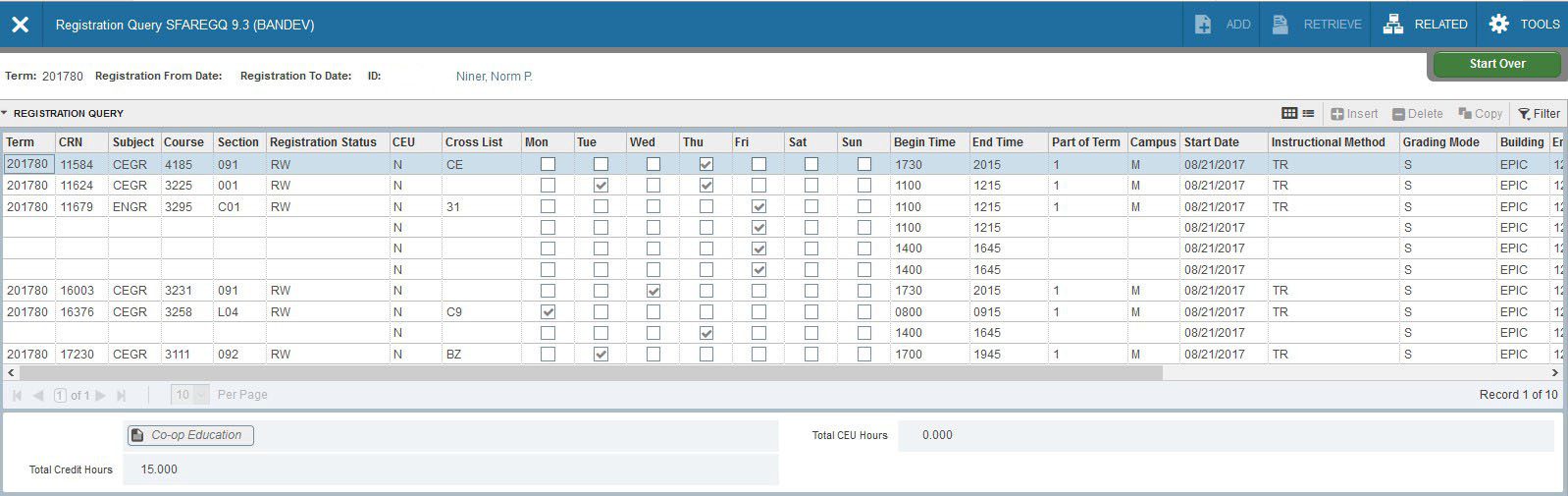
- Use the scroll bar at the bottom of the form for additional information.
- Use page controls to move to additional information (or Page Down and Page Up).
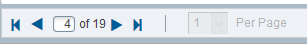
- To view another student or term, click Start Over (or F5) and repeat steps 2-4.
- To return to the Welcome page, click X (or Ctrl + Q).